TimberStruct download
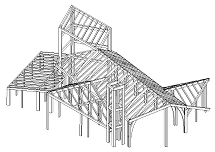
TimberStruct is available on following Operating Systems:
The application can be downloaded free of charge; upon launching, the last available version will be installed
and TimberStruct will check for updates at every startup.
Upon first execution a registration form will allow the application usage free of charge
with full features enabled for a duration of one month.
You can contact us for a commercial license at the end of demo period
Note : TimberStruct uses an internet license system.
The application NEEDS an active internet connection for its use.
Types and prices of commercial licenses
TimberStruct is available with a yearly license fee, comprising all updates and support requests.
| Single license price, yearly : | Euro 350,00 + VAT (when applicable) |
| Price from 5 to 10 yearly licenses : | Euro 300,00 + VAT (when applicable) EACH |
For a greater number of licenses, please contact us directly with contacts form.
Windows version
Setup instructions:
Download and execute the application; you'll be asked for installation confirmation
and, for Windows Vista and newer Operating Systems, a confirmation for system wide access.
The installer will then download and install the latest available version of TimberStruct and start user registration
process.
At end or user registration process you'll need to insert the activation code received by e-mail in order to
activate the application.
An alertbox will open one month before license's expiration to remember the user to renew it;
you can disable the alertbox from the Settings menu of TimberStruct.
Please contact us for any setup or usage problem.
Ubuntu Linux - 64 bit version
Setup instructions:
Download and save the installer on disk; activate execution permissions and execute it.
You'll be asked for installation confirmation and for user password to allow system access.
The installer will then download and install latest available version of TimberStruct and start user registration
process.
At end or user registration process you'll need to insert the activation code received by e-mail in order to
activate the application.
An alertbox will open one month before license's expiration to remember the user to renew it;
you can disable the alertbox from the Settings menu of TimberStruct.
Please contact us for any setup or usage problem.